When you manage a Facebook Fanspage that publishes Reels or In-Stream videos, you may encounter a red shield issue that indicates a content policy violation. In this article, we'll discuss how to overcome the Red Shield specifically for Reels and In-Stream videos on your Facebook Fanspage.
1. Evaluate your Reels and In-Stream Video Content
The first step is to evaluate your Reels and in-Stream Video content. Be sure to carefully review each video to identify content that may violate Facebook policies. This may include material that infringes copyright, contains violence, or violates other rules.
2. Edit or remove infringing content
If you find content that violates the policy, the next step is to edit or delete that content. You can cut off the infringing part or replace it with legitimate material. Make sure that any videos you upload to Reels or in-Stream videos comply with Facebook's Community Guidelines.
3. Update description and hashtags
Sometimes, Red Shield issues can arise due to descriptions or hashtags used in your videos. Make sure the descriptions and hashtags you use are appropriate for the content of the video and don't violate Facebook's guidelines. If necessary, update the description and hashtags to ensure compliance.
4. Contact The Facebook Support Team
If you believe that your content complies with the rules and you still get a red shield, contact the Facebook support team. You can do this by following these steps:
- Log in to your Facebook account.
- Open the fanspage affected by the Red Shield.
- In the "Monetization" tab, go to "view monetization eligibility".
- Click on the red shield icon to see the reason for the violation.
- Look for the option to resubmit for Facebook to review again.
5. Request Special re-reviews for Reels and In-Stream videos
When you submit a review request, be sure to highlight that you manage a Fanspage that publishes Reels and In-Stream videos. Provide additional information about the type of content you create and how it complies with Facebook's guidelines.
6. Be patient and follow Facebook's policies
Once you've submitted your review request, be patient and continue to adhere to Facebook's guidelines. The results of the review can take several weeks. During the wait, be sure not to violate the policy again and continue to publish content that complies with the Community Guidelines.
7. Perform Regular Monitoring
To avoid future Red Shield issues, have regular monitoring of your Reels and in-Stream Video content. Make sure that every video you upload always complies with Facebook guidelines. Also, be aware of any suggestions and warnings that Facebook may give you.
Managing Facebook Fanspages that publish Reels and in-Stream videos can be a challenge, but with patience and a good understanding of Facebook's guidelines, you can overcome Red Shield issues and keep your Fanspages clean of violations.
Remember that good content quality and compliance with Facebook policies are key to building a strong and successful audience on this platform.


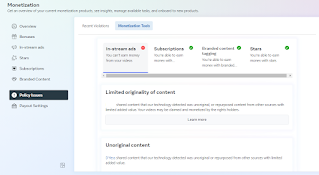
Post a Comment for "7 Ways to overcome the Red Shield on Facebook Fanspage for Reels and In-Stream videos"